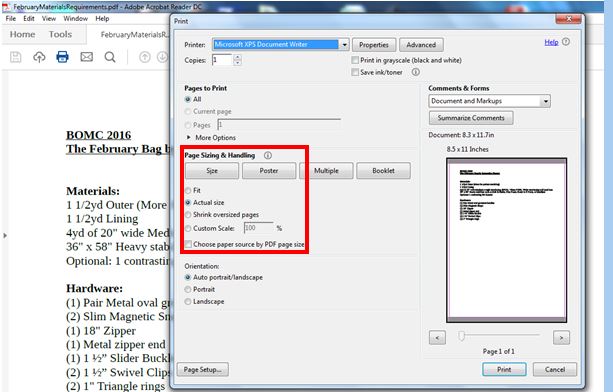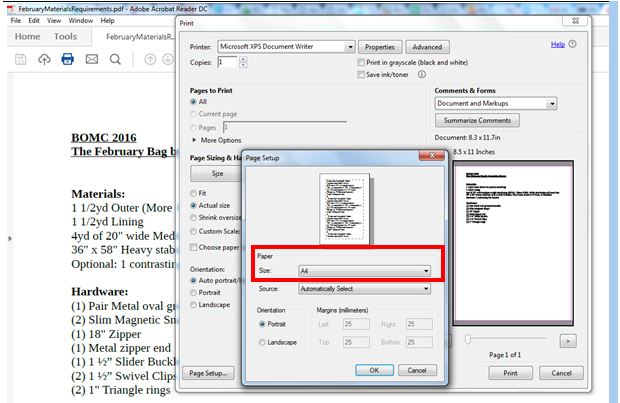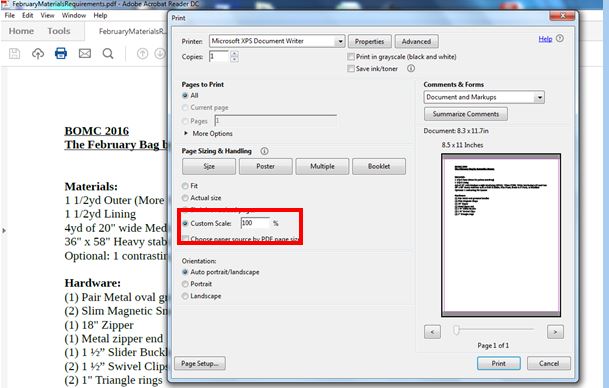Printing PDFs
Struggling to print your 1" box to the right scale? We look at some of the things you can adjust to get your pattern printing perfectly!
1) What program are you using to view the PDF? Sometimes PDFs don't print correctly when using PDF viewer. Instead, use Adobe Acrobat by right clicking on the downloaded file and choose Open with>Adobe Acrobat.
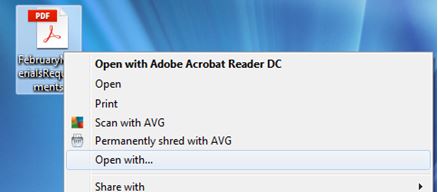
2) Is your printer set to "actual size" or scaling "none"? When the dialogue box opens, there'll be an option to change it to one of these settings. Each printer varies, but here's an example:
3) What size paper is the printer set to? Changing the paper size can result in correct printing. Mrs H's patterns are formatted to A4 size paper. Getting the right paper size for your printer can require a bit of playing about, but try A4, Legal or US Letter.
4) If all else fails, try custom scaling. Work out how big your 1" box is and adjust your custom scaling accordingly. For example, if your box is only 0.5" rather than the full 1", set the custom scale to 200%.